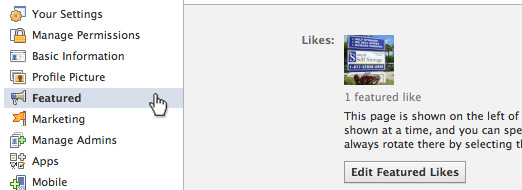In the past few years, Facebook has gotten numerous face-lifts. If you’ve been a faithful user from the start, you may remember when you were limited to including “is” at the beginning of every status update or when you could only join if you were affiliated with a school or workplace. Much has changed for Facebook since then and we’d like to give you a few tips on how you can make use of the newest changes which Facebook has heralded in.
The popular social networking website has updated its features giving users ease of access and the ability to take greater control of their profiles and interactions. The recent Facebook changes offer numerous advantages for those who wish to use it to promote a business. Here are some ways in which the change to the fan page can benefit your self-storage business:
Photo Change
The photo feature for fan pages has been modified to resemble ordinary user profiles. Now company fan pages’ most recent pictures are displayed at the top of the profile. The new photo feature can be found at the top of the profile. This means that you can use this space to highlight some of your storage units for example, or any other outstanding photo that you want visitors of your page to see. Ensure that your profile picture and the corresponding photo strip work together. You can use the photo strip in creative ways e.g. tell a story in pictures or use graphics with different works. Keep in mind that you can choose the default thumbnail that you want users to see by editing your profile picture.


Navigation Change
Previously located at the top bar, tabs have been relocated to just under the profile picture to the left of the page. One downside is that this less prominent placement, is that users might easily overlook it. Therefore, if you have a special picture that or information that you want to share about your storage facility, consider posting a wall post instead. The tabs are now fully customizable when you install the iFrame application so you can choose a custom icon for whatever you tab maybe. For example, you can use a smiley face for the ‘Welcome’ tab.
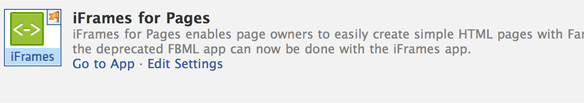
Wall Filters Change
Instead of wall posts being displayed in chronological order, they are now displayed according to the posts with the most interactions (comments or Likes). This means that if there is a particular discussion, for example, a promotion you might be having, it will be continuously displayed (once it has a lot of interactions) in one of the top posts on your page even if newer posts have been made. You can modify this feature by selecting the drop down menu and choose Top Posts or Most Recent.
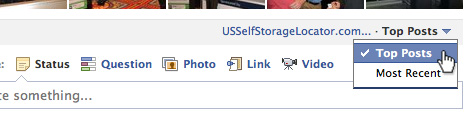
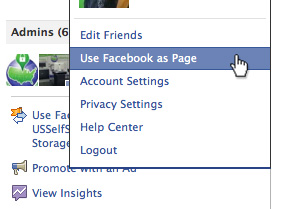
Admin View Change
Quite possibly one of the biggest changes is that administrators of pages can now log in as the fan page instead of simply interacting through wall post comments. You can utilize this feature to get notifications when people interact with your page and keep a better track of their Likes and comments. This new feature change is located in the upper right hand corner of the profile. You can select Accounts > Use Facebook as page. There is also flexibility in displaying which pages you like. By using Edit page > Featured, you can choose the top five pages that will show up in your Likes.
Keep in mind that these changes were created to help control the prevalence of spam and assist page administrators interacting better with persons who like their fan page. The best way to make these changes work in your favor is to keep the conversation going with the users of your page and post stimulating content that provokes discussion.